Remote Services Setup
Go to https://rustdesk.com
1. Click the download button
Either 2a. or 2.b.
2a. Use the dropdown arrow next to the file name at the bottom of the browser
2b. Bring up the File Browser and click Downloads
3. Right click on the rustdesk zipped file and select extract
4. Navigate into the rustdesk folder and double click rustdesk.exe
5. Click Yes or OK to any promts for admin access
6. Follow the instructions to install Rust Desk
7. Start RustDesk by clicking the icon on your desktop
8. Click the menu button that looks like three dots
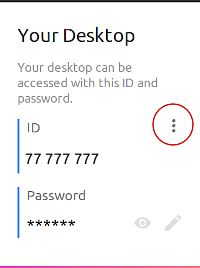
9. Enter rustdesk.bantatechnologies.com in the ID textbox
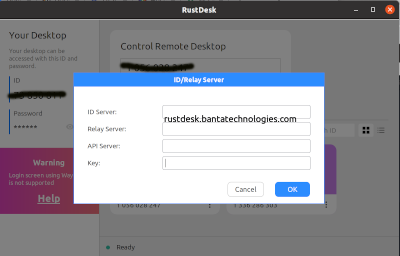
10. Look for the green dot and the word "Ready" at the bottom left of Rust Desk
1. Click the download button
Either 2a. or 2.b.
2a. Use the dropdown arrow next to the file name at the bottom of the browser
2b. Bring up the File Browser and click Downloads
3. Right click on the rustdesk zipped file and select extract
4. Navigate into the rustdesk folder and double click rustdesk.exe
5. Click Yes or OK to any promts for admin access
6. Follow the instructions to install Rust Desk
7. Start RustDesk by clicking the icon on your desktop
8. Click the menu button that looks like three dots
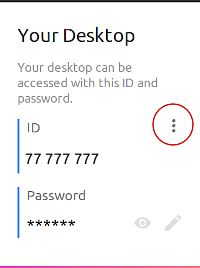
9. Enter rustdesk.bantatechnologies.com in the ID textbox
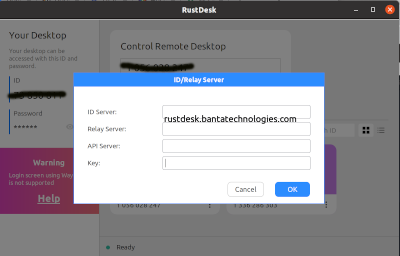
10. Look for the green dot and the word "Ready" at the bottom left of Rust Desk